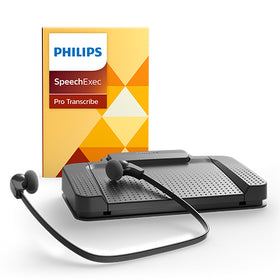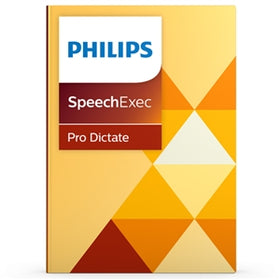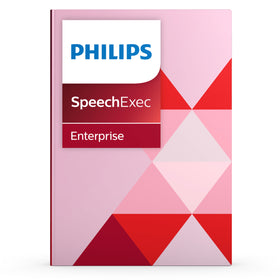0121 456 7800

New Philips SpeechOne & SpeechMike Air Firmware for AirBridge Support (ACC4100)
New firmware available for the Philips SpeechOne Headset and Philips SpeechMike Premium Air devices for additional support when used with the Philips ACC4100 AirBridge Wireless Adapter.
New Features & Benefits
Improved auto-reconnect behavior - Previously, a SpeechOne Headset of SpeechMike Air placed in the docking station would establish a wireless connection between the device and dock. This was done independently of the docking station connected to the PC or not.
The improved auto-reconnect behavior now allows users to use the docking station for charging only while maintaining the wireless connection to the SpeechOne or SpeechMike Air to the ACC4100 AirBridge.
How it works
After placing the device into the docking station, the dock 'checks' if there is a data connection to the PC or if the docking station is just used for charging. If the docking station is used for charging (only the 5V DC socket is connected) then the wireless connection is immediately returned to the AirBridge. This takes only a few moments so the user can continue working seamlessly with the ACC4100 AirBridge.
Firmware Details
SpeechMike Premium Air Firmware 4.65
- Introduction of the new 'charging only' mode: when the SpeechMike Premium Air is connected to an AirBridge and placed into a docking station that is powered by a 5V DC socket, it will shortly interrupt its connection to the AirBridge and automatically reconnect the AirBridge after checking the docking station's connection status. NOTE: for this use case the docking station must not be powered via the USB socket.
- Fixes an issue where the mouse cursor was dragged to the upper left corner of the screen after the mobile device woke up from idle mode.
SpeechOne Firmware 5.26
- Introduction of the new 'charging-only' mode: when the SpeechOne headset is connected to an AirBridge (FW 1.10 and higher) and placed on a docking station that is powered via the 5V DC socket only, it will shortly interrupt it's connection to the AirBridge and automatically reconnect to the AirBridge after checking the docking station's connection status. NOTE: for the use case the docking station must not be powered via the USB socket.
AirBridge Firmware 1.10
- Supports the new 'charging only' mode of the SpeechOne Headset and SpeechMike Premium Air.
Downloads
(Click on the 'Support' tab for firmware updates)
Not yet purchased a Philips SpeechOne or SpeechMike Air? Buy now and you can claim a FREE Philips ACC4100 AirBridge Wireless Adapter - click here for details!