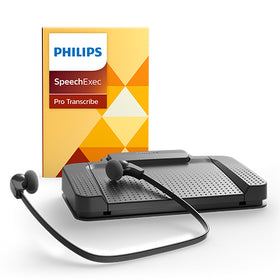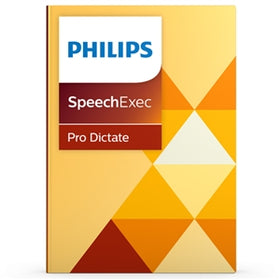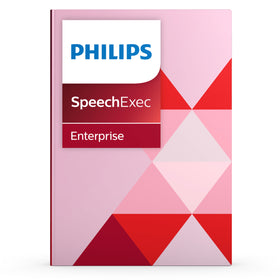0121 456 7800

Software Update: Philips SpeechExec Version 10.6
Keeping you up-to-date; Philips have released SpeechExec Pro Dictate Version 10.6 which will be available to download by mid November 2018- Users currently running SpeechExec 10 will be able to download this update here.
What's new in SpeechExec Version 10.6:
Support for SpeechOne Wireless Dictation Headset
SpeechExec Pro Dictate user can configure their SpeechOne with the new SpeechOne configuration wizard. Users will be able to assign hotkeys to execute standard or individual Speech Recognition commands with any of the programable SpeechOne remote control buttons. users will now be able to take advantage of the new SpeechOne wireless headsetin combination with the SpeechExec Dictation & Speech Recognition recorders.
Built-in SpeechLive Trial Account
SpeechExec Pro Dictate 10.6 now includes a built-in SpeechLive trial accountcreation wizard to guide new users through the process, connection SpeechExec to the SpeechLive trial account.
You can quickly connect the Philips Voice Recorder app to SpeechLivewith a link in the invitation or in the activation email that starts up the PVR app and opens the SpeechLive configuration settings.
Changed Licensing Policy for SpeechExec Transcribe
From SpeechExec Transcribe version 10.6 onwards it will no longer be possible to use license keys of SpeechExec Transcribe v7.x or v8.x with the prefix STBI-070 or STBI-080.
To upgrade SpeechExec Transcribe from earlier versions, customers will be able to order a LFH4601 license key from ourselves at Speak-IT Solutions.
Note:a valid license key for SpeechExec Transcribe 10.6 contains the prefix STBI-100
Not yet using SpeechLive? Click here to get started with a Free 30 Day Trial
Updated End User License Agreement
The SpeechExec end-user license agreement now includes a more precise definition about the software activation and what to do in case the hardware (computer) has to be changed. It also defines that license activations can only be carried out until the software product had reached the end of its support.
IT Requirements
Hardware Requirements:
SpeechExec requires the following specifications:
Processor:1 GHz Intel dual core or equivalent AMD processor (or faster)
RAM:2 GB (32-bit) or 4 GB (64-bit)
Free Hard Disk Space:
- 100 MB for SpeechExec Installation
- 1 GB (32-bit) or 2 GB (64-bit) for Microsoft .NET 4.6.1 Framework
USB port: a self-powered USB port for SpeechMike USB.
Additional requirements when using Dragon Speech Recognition:
Processor:2.2 GHz Intel Quad Core or equivalent AMD Processor.
Processor Cache:We recommend 2 MB L2 cache.
RAM:Minimum 4 GB (32-bit) or 8 GB (64-bit)
Free hard disk space:4 GB recommended
Supported Operating Systems
SpeechExec Supports the following Windows Versions:
- Windows 7
- Windows 8
- Windows 8.1
- Windows 10 - current versions only. More detailed information can be found in the SpeechExec Readme.
Windows 10 Support Policy
Microsoft runs very frequent updates on the Windows 10 Operating System. therefore, Philips can only release any SpeechExec version for the currently supported Windows 10 versions at its release date.
Since Philips cannot guarantee that SpeechExec 10 will work with the next Windows 10 update (e.g. in case structural changes happen within the operating system) all upcoming Windows 10 versions, as well as Windows 10 versions that are already "end of support" by Microsoft, are not supported by SpeechExec 10.6.
SpeechExec 10.4 supports the following Windows 10 versions only:
- Version 1809
- Version 1803
- Version 1709
More about Windows 10 lifecycle information can be found under https://support.microsoft.com/en-us/help/13853/windows-lifecycle-fact-sheet
Availability
Customers will be able to download the latest SpeechExec Pro software from the SpeechExec download page from Mid November 2018 onwards using the license key that has been by packed to the product.
Notes:
- SpeechExec Pro 10.6 is only a product update. The license keys remain unchanged. According to the SPS licensing policy, all customers who have purchased products within 10.x software before can reuse their SpeechExec 10 license keys.
- For SpeechExec Transcribe 10.6 license keys of version 7 and 8 can no longer be used.
Speak-IT Solutions are Philips Certified Partners and are able to assist and advise you on your Dictation, Transcription & Speech Recognition software and hardware. If you need any further assistance or information on our range of Philips Solutions, please feel free to call on 0121 456 7800or visit our main Site at Dictaphones.co.uk.