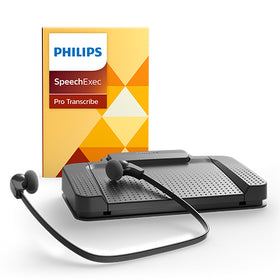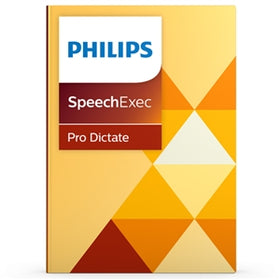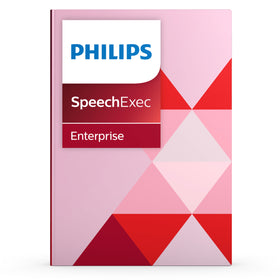0121 456 7800

Philips DVT2805 VoiceTracer Software - Quick Start Guide for Dragon Recorder Edition
The brand-new Philips DVT2805 VoiceTracer software now provides a simple, intuitive and accurate interface for background Speech Recognition at an extremely affordable price tag. Getting started couldn't be easier; compatible with all Philips DVT (VoiceTracer) audio recorders, the VoiceTracer software features a simple one-click interface for automatic transcription of your voice recordings.
Quick Start Guide: Philips VoiceTracer Speech Recognition Software
Dragon NaturallySpeaking Recorder Edition transcribes spoken text that you have previously recorded into a Philips DVT VoiceTracer audio recorder.
Installing Dragon Naturally Speaking
- Exit all open programs. If you're running a virus checker, turn this off.
- To download the software installation file, go to www.voicetracer.com/dragon and follow the on-screen prompts.
- To install the software, open the dragon_installer.exe file and follow the on-screen prompts. When asked, enter the serial number of the software.
- Click Finish to complete the installation.
Creating a Dragon user profile
- Start the software by double-clicking the Dragon icon on your desktop.
- The first time you start Dragon, the program automatically starts a wizard that helps you create and train your user profile.
- When the profile creation is complete, the DragonBar will appear at the top of your screen.
Transcribing recorded text
- Connect your Philips VoiceTracer recorder to the computer.
- In the Tools menu n the DragonBar, click Transcribe Recording.
- Follow the on-screen prompts.
Personalizing your profile's vocabulary
Let Dragon learn which words and phrases you use. Personalizing your profile will prevent many errors during transcription. For more information, go to the Help menu and select Improve my Accuracy.
Click here to purchase Philips DVT2805 VoiceTracer Software
Philips DVT2805 Software System Requirements
- Operating system: Windows 10, 8.1, 8, 7 (32-bit and 64-bit), Windows Server 2016/2012/2008 R2
- RAM: 2 GB (32-bit) / 4 GB (64-bit)
- Hard disk space: 4 GB
- Supported languages: Dutch, English, French, German, Italian, Spanish
- Supported Philips VoiceTracer/DVT models: DVT1110, DVT1150, DVT1200, DVT1250, DVT2000, DVT2050, DVT2110, DVT2510, DVT2710, DVT2810, DVT4010, DVT4110, DVT6010, DVT6110, DVT6510, DVT7110, DVT8010, DVT8110.