0121 456 7800

All-new Philips VoiceTracers: Exceptional Recording in any Situation
SpeechProducts.co.uk are excited to announce the arrival of a revolutionary range of VoiceTracer audio recording devices. You can rest assured that whether you are looking to record meetings, interviews, lectures, music or even film audio, there is a brand-new Philips VoiceTracer product that will allow you to do so much more conveniently and accurately than ever before.
Along with the new VoiceTracer devices and accessories comes the release of the VoiceTracer App for iOS and Android, which will allow you to remotely control your Voicetracer device and instantly share files with your colleagues, friends and family.
The VoiceTracer App makes recording even more convenient with the added ability of being able to stop/start recording from a distance (particularly useful in scenarios such as a lecture, where users are able to find an optimal position to place the device in order to record the main speaker, but do not have to get up and disrupt the lecture should they need to take control of the recording device).
Also compatible with the Philips VoiceTracer devices is the VoiceTracer Speech Recognition software. This simple yet highly accurate solution for automatic transcription is ideal for users who are looking to get started with speech recognition on a budget. Simply plug your VoiceTracer device into a Windows PC running the VoiceTracer Speech Recognition software and hit the 'Transcribe' button. Your voice notes will be automatically transcribed to useable text in next to no time.
Download the VoiceTracer comparison sheet here
Looking for an intuitive solution for your audio recording needs? Get in touch on 0121 456 7800 or visit our online store to learn more about our entire range of Philips audio recording devices and accessories...





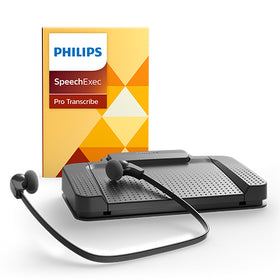



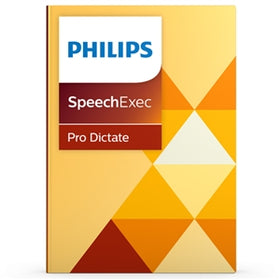
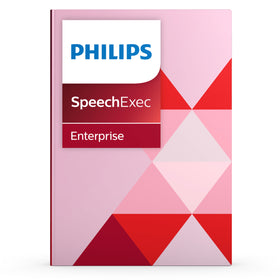


Leave a comment